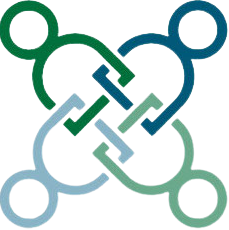Membership
Register with a discount code
2. Scroll down and click “Sign Up” (click left “Yearly” for US Based Member rate of $100/year and right for $50/year).
3. Create your account. If joining using an Alliance code, please register with your institutional email address (i.e.: name@school.edu)
4. Enter your discount code to waive your membership fee. Our system does require a credit card to register; however, you will not be charged once you enter the discount code. If you would like to remove your method of payment, you can do so immediately after registering by logging into your account and going to Payment > Delete. You can then cancel auto-renew by going to Subscriptions > IARSLCE Members > Manage Subscription: Cancel Subscription.
Renewal with a discount code
1. You will need to login to your account in order to process the renewal with a discount code. After your membership expires, login by clicking "Login" in the top right corner of the screen.
2. Click "Join > Individual Membership"
3. Scroll down and click "Sign Up”
4. Enter your discount code to waive your membership fee and renew.
5. Our system requires a credit card to renew; however, you will not be charged once you enter the discount code. If you would like to remove your method of payment, you can do so immediately after registering by logging into your account and going to Payment > Delete. You can then cancel auto-renew by going to Subscriptions > IARSLCE Members > Manage Subscription: Cancel Subscription.
If you have any questions, contact admin@iarslce.org.